
简答 & 程序验证
注意:本简答题作业所有代码/实现/实验均包含在SolarSystem项目中,由不同的场景呈现,通过选择不同的场景,您可以快速查看各题目实现效果
游戏对象运动的本质是什么?
是游戏对象的位置属性在每个时刻的变化。
1
2
3
4
5// 示例代码:沿y轴向上匀速运动
// 打开项目文件夹下Object Motion以查看完整代码
void Update () {
this.transform.position += Vector3.up * Time.deltaTime;
}请用三种方法以上方法,实现物体的抛物线运动。(在Parabola文件夹下三个场景分别对应三种方法的实现)
直接对 Transform.position 赋值
简单来说,每一帧通过获取间隔时间Time.deltaTime,来根据抛物线函数计算下一帧物体的位置,将其赋值给Transform.position,由此达成物体的抛物线运动。
1
2
3
4
5
6
7
8
9
10
11
12
13
14
15
16
17
18
19
20
21
22
23
24
25
26
27
28
29public class parabola1 : MonoBehaviour {
static private float g = 2.38F;
private float speedx;
private float speedy;
private float x;
private float y;
// Use this for initialization
void Start () {
speedx = 1.5F;
speedy = 4;
}
// Update is called once per frame
void Update () {
float newSpeedy = speedy - g * Time.deltaTime;
x = this.transform.position.x + speedx * Time.deltaTime;
y = (speedy + newSpeedy) / 2 * Time.deltaTime + this.transform.position.y;
if (y <= 0) {
y = -y;
newSpeedy = -newSpeedy;
}
speedy = newSpeedy;
this.transform.position = new Vector3(
x, y, 0.0F
);
}
}通过 Rigidbody 借由物理引擎实现
Rigidbody(刚体)组件可以让对象受Unity3D的物理引擎控制。因而,在开启重力影响后,赋予物体初速度,就可以看到抛物线运动的效果。
1
2
3
4
5
6
7
8
9
10
11
12
13
14
15
16
17
18[RequireComponent(typeof(Rigidbody))]
public class Parabola2 : MonoBehaviour {
private Rigidbody rigidbody;
private Vector3 initSpeed;
// Use this for initialization
void Start () {
rigidbody = this.GetComponent<Rigidbody> ();
initSpeed = new Vector3 (3, 10, 0);
rigidbody.velocity = initSpeed;
}
// Update is called once per frame
void Update () {
}
}通过 CharacterController 通过函数实现
CharacterController(角色控制器)是用于第一人称/第三人称角色的碰撞模型,免去了繁琐的刚体设置,并提供了Simple Move和Move两种方法,因为Simple Move会屏蔽y方向速度,因此此处使用Move并结合函数计算速度方向来实现抛物线运动。
1
2
3
4
5
6
7
8
9
10
11
12
13
14
15
16
17
18[RequireComponent(typeof(CharacterController))]
public class Parabola3 : MonoBehaviour {
private CharacterController charactercontroller;
private Vector3 speed;
// Use this for initialization
void Start () {
charactercontroller = this.GetComponent<CharacterController> ();
speed = new Vector3 (2, 5, 0);
}
// Update is called once per frame
void Update () {
speed -= 3.0F * Time.deltaTime * Vector3.up;
charactercontroller.Move (speed * Time.deltaTime);
}
}
写一个程序,实现一个完整的太阳系, 其他星球围绕太阳的转速必须不一样,且不在一个法平面上。
既然要做太阳系,为了较为真实,自然要用到太阳系的数据~
| 星球名 | 半径(公里) | 轨道半径(千万公里) | 自转周期(天) | 公转周期(天) |
| - | - | - | - | - | - |
| 太阳 Sun |696000|0|26.9|0|
| 水星 Mercury | 2439 | 57.9 | 58.65 | 87.70 |
| 金星 Venus | 6052 | 108.2 | 243.01 | 224.70 |
| 地球 Earth | 6378 | 149.6 | 0.9973 | 365.26 |
| 火星 Mars | 3398 | 227.9 | 1.0260 | 686.98 |
| 木星 Jupiter | 71398 | 778.3 | 0.410 | 4332.71 |
| 土星 Saturn | 60330 | 1427.0 | 0.426 | 10759.5 |
| 天王星 Uranus | 25400 | 2882.3 | 0.646 | 30685 |
| 海王星 Neptune | 24600 | 4523.9 | 0.658 | 60190 |
| 冥王星 Pluto | 1500 | 5917.1 | 6.39 | 90800 |不过,这些数据过于庞大,经过一些奇妙的处理(归一化)之后使用会更加好看。不过不管表面上的东西怎么变,核心代码始终是不变的。
1
2
3
4
5
6
7
8
9
10
11
12
13
14
15
16
17
18
19
20
21
22
23
24
25
26
27
28
29
30
31
32
33
34
35
36
37
38
39
40
41
42
43
44
45
46
47
48
49
50
51
52using System.Collections;
using System.Collections.Generic;
using UnityEngine;
public class SolarSystem : MonoBehaviour {
public Transform Sun;
public Transform Mercury;
public Transform Venus;
public Transform Earth;
public Transform Moon;
public Transform Mars;
public Transform Jupiter;
public Transform Saturn;
public Transform Uranus;
public Transform Neptune;
public Transform Pluto;
private float speed = 5;
// Use this for initialization
void Start () {
}
// Update is called once per frame
void Update () {
Sun.Rotate (speed * Vector3.up * 360 * Time.deltaTime / 30);
Mercury.Rotate (speed * Vector3.up * 360 * Time.deltaTime / 30);
Venus.Rotate (speed * Vector3.up * 360 * Time.deltaTime / 80);
Earth.Rotate (speed * Vector3.up * 360 * Time.deltaTime / 20);
Moon.Rotate (speed * Vector3.up * 360 * Time.deltaTime / 30);
Mars.Rotate (speed * Vector3.up * 360 * Time.deltaTime / 20);
Jupiter.Rotate (speed * Vector3.up * 360 * Time.deltaTime / 10);
Saturn.Rotate (speed * Vector3.up * 360 * Time.deltaTime / 10);
Uranus.Rotate (speed * Vector3.up * 360 * Time.deltaTime / 10);
Neptune.Rotate (speed * Vector3.up * 360 * Time.deltaTime / 10);
Pluto.Rotate (speed * Vector3.up * 360 * Time.deltaTime / 15);
// 这部分指定了自转速度
Mercury.RotateAround (Sun.transform.position, Vector3.up + 0.1F * Vector3.left, speed * 360 * Time.deltaTime / 87);
Venus.RotateAround (Sun.transform.position, Vector3.up - 0.05F * Vector3.left, speed * 360 * Time.deltaTime / 224);
Earth.RotateAround (Sun.transform.position, Vector3.up + 0.13F * Vector3.left, speed * 360 * Time.deltaTime / 365);
Moon.RotateAround (Earth.transform.position, Vector3.up + 0.2F * Vector3.left, speed * 360 * Time.deltaTime / 30);
Mars.RotateAround (Sun.transform.position, Vector3.up - 0.18F * Vector3.left, speed * 360 * Time.deltaTime / 687);
Jupiter.RotateAround (Sun.transform.position, Vector3.up + 0.09F * Vector3.left, speed * 360 * Time.deltaTime / 1000);
Saturn.RotateAround (Sun.transform.position, Vector3.up - 0.21F * Vector3.left, speed * 360 * Time.deltaTime / 1300);
Uranus.RotateAround (Sun.transform.position, Vector3.up + 0.1F * Vector3.left, speed * 360 * Time.deltaTime / 1500);
Neptune.RotateAround (Sun.transform.position, Vector3.up + 0.2F * Vector3.left, speed * 360 * Time.deltaTime / 1800);
Pluto.RotateAround (Sun.transform.position, Vector3.up + 0.15F * Vector3.left, speed * 360 * Time.deltaTime / 2000);
// 这部分指定了公转轨道,因为第二个参数是法向量,因此改变该参数即可实现轨道不在同一平面内
}
}值得一提的是,为了星球的运动轨迹更加容易分辨,我们推荐您使用Trail Renderer来绘制轨迹
效果预览:
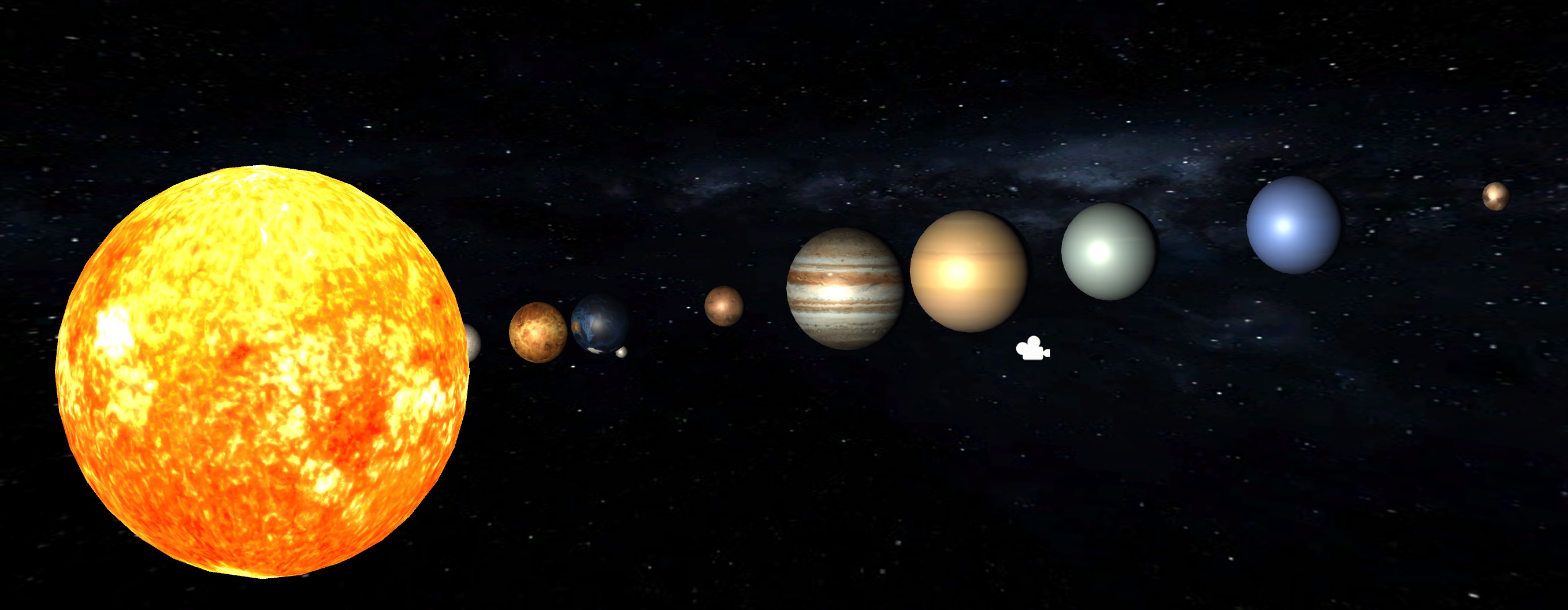 预览图1 - 星系全览
预览图1 - 星系全览
 预览图2 - 光效展示
预览图2 - 光效展示
 预览图3 - 贴图展示
预览图3 - 贴图展示
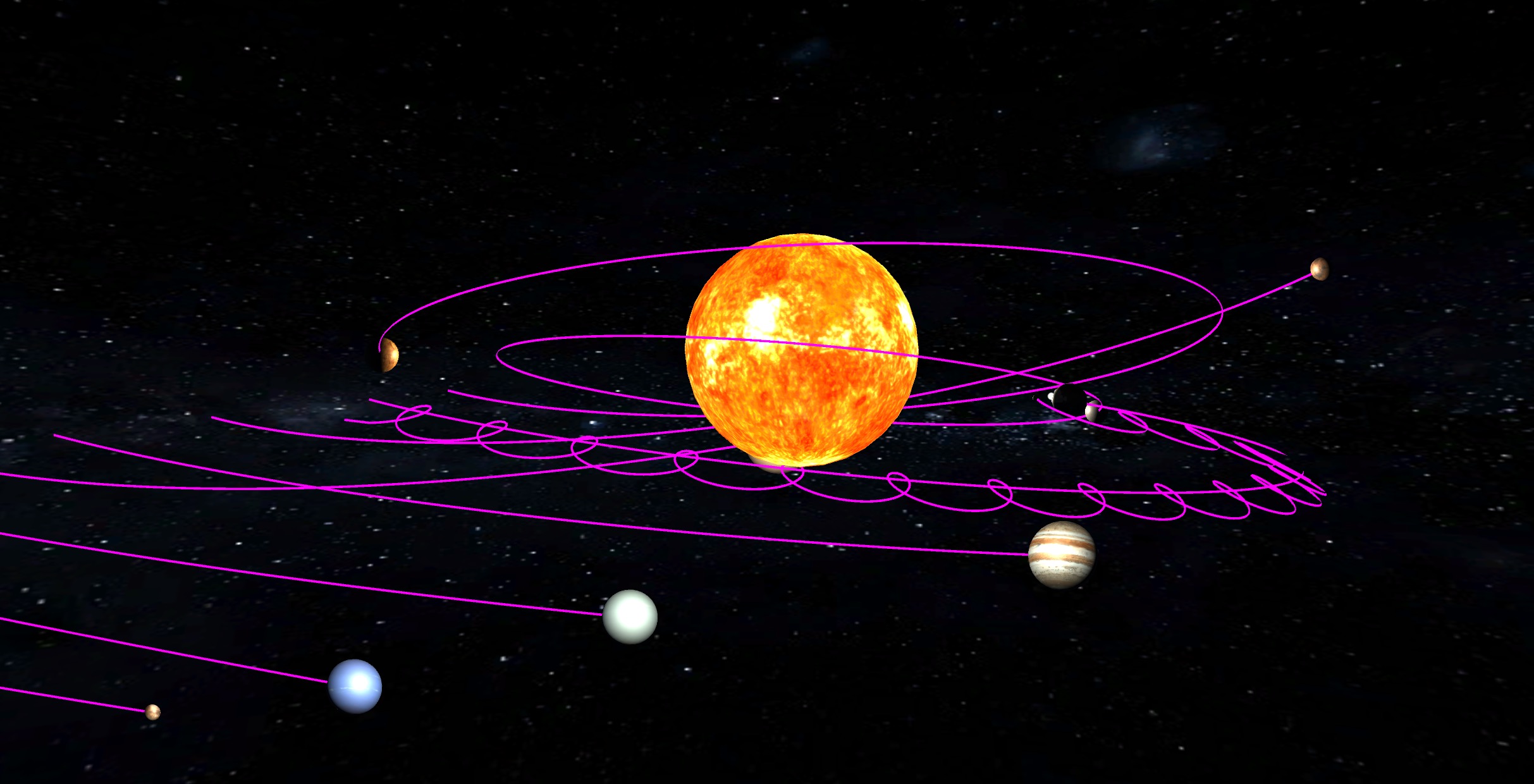 预览图4 - 运动轨迹
预览图4 - 运动轨迹
实验:牧师与恶魔
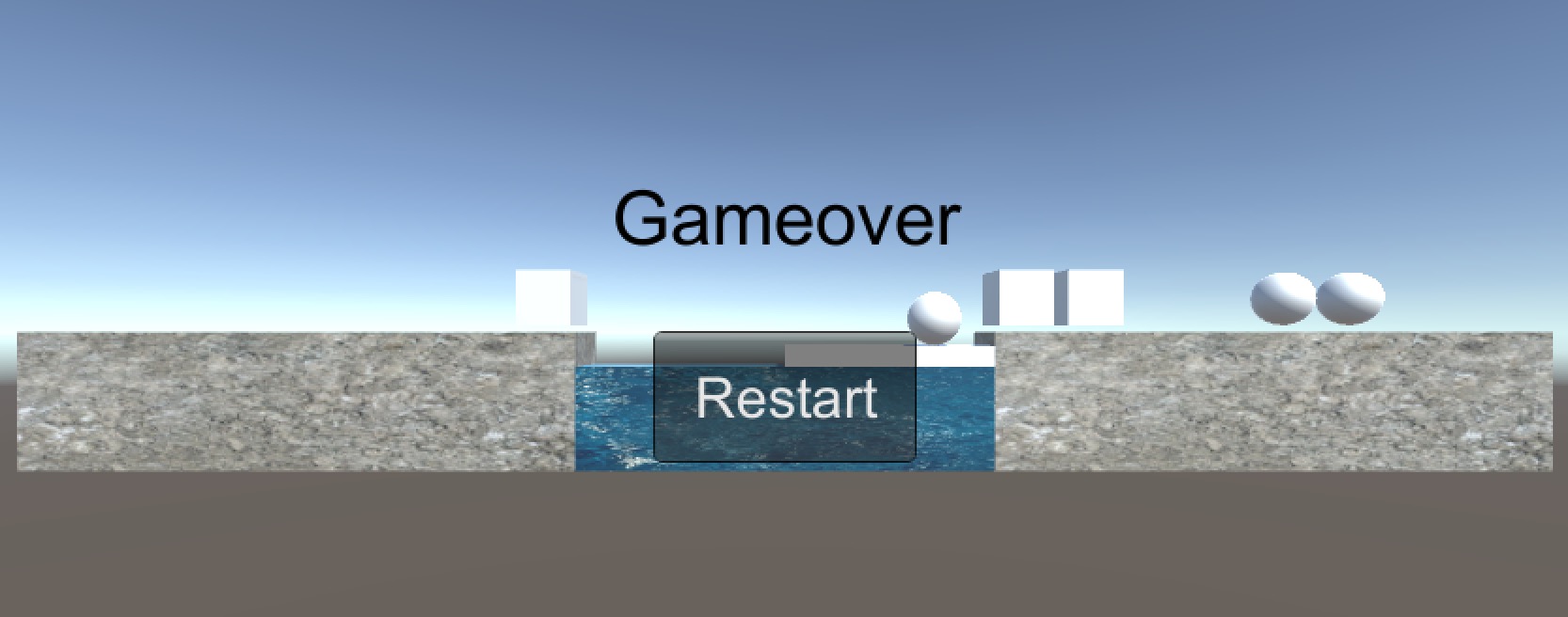
预览图
列出游戏中提及的事物(Objects)
- 船(Boat)
- 码头(Coast)
- 牧师(Priest)
- 恶魔(Devil)
用表格列出玩家动作表(规则表),注意,动作越少越好
动作 结果 点击魔鬼 若船在同一侧,且有空位,则上船。若在船上,则下船 点击牧师 若船在同一侧,且有空位,则上船。若在船上,则下船 点击船 若船上有至少一个牧师或魔鬼,则船移动到另一侧 点击Restart按钮 重新开始游戏



